Allow any messages you send out from ArtCloud to come directly from your Google or Office 365 email
Quick Jump To Guide:
What is email integration?
What email providers do you integrate with?
How do I integrate my email?
I have Office 365 and Google email addresses that I want to integrate on my account. Can I integrate both?
I'm trying to integrate my email, but I'm seeing an error message when I click the toggle.
When sending emails through ArtCloud Manager, you might notice that your recipients receive emails from a randomly generated address, like artcloud-52a9d3-07eb-422c-8922-f140ae3dfb0@email.artcld.com. This is known as an email alias, and this is automatically generated by ArtCloud. To avoid this long and clunky email address from being used, we encourage all ArtCloud customers to integrate their email on their account. You can learn more about email integration here.
Please note: ArtCloud currently only supports integration with either Google or Office 365 email providers at this time. If you do not have an email address hosted with Google or Office 365, you will not be able to integrate your email. Learn more here.
How do I integrate my email?
To integrate your email, you'll need to navigate to your Account Settings:
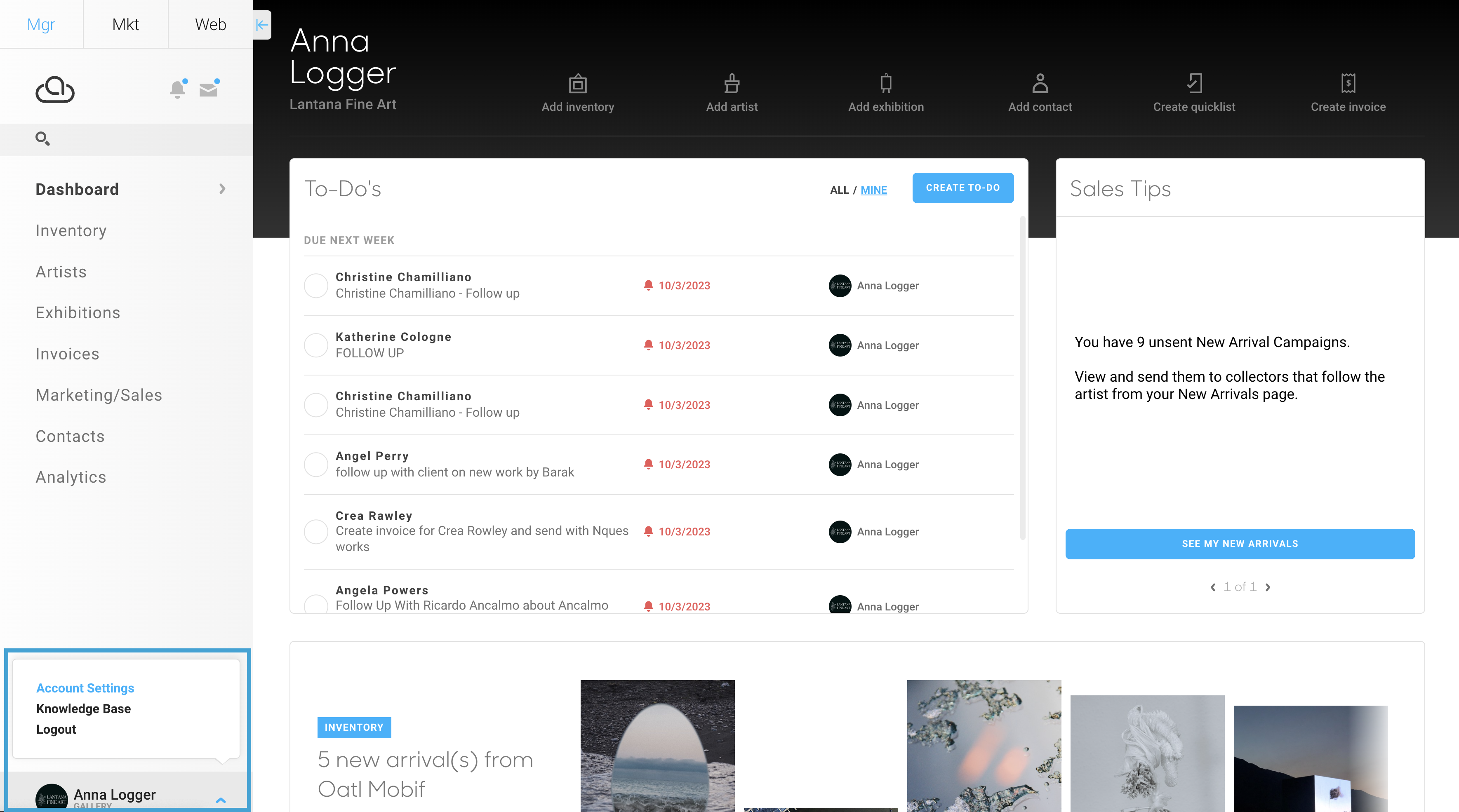
Once on the Profile tab, you will see the ability to integrate your own Google or Office 365 email address under the Email Integration section. You can then toggle Google or Office 365 on, and it will open another web page for you to log into your account.
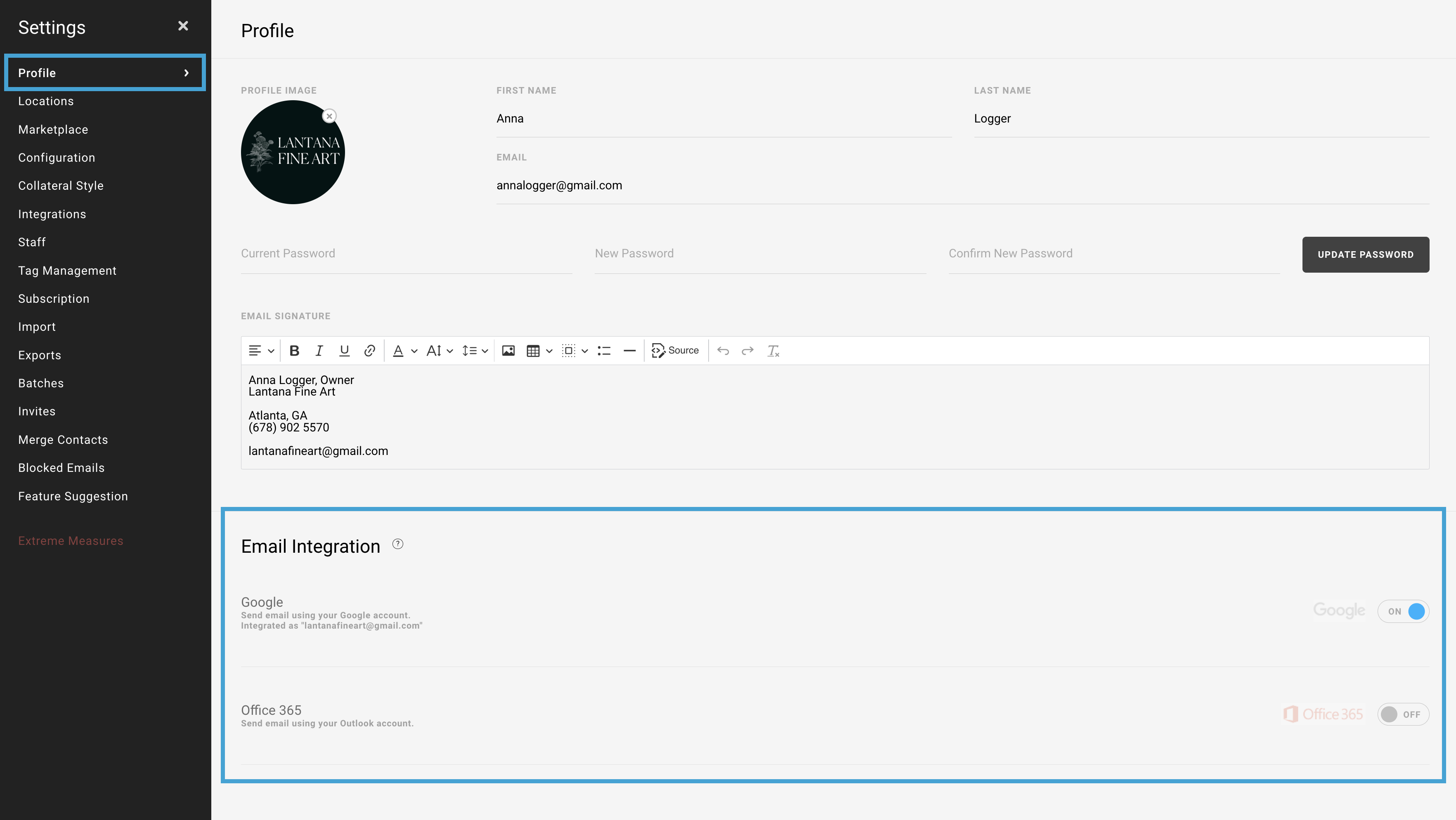
I have Office 365 and Google email addresses that I want to integrate on my account. Can I integrate both?
Please note: Only one email from one of the two email providers may be integrated with any account. We recommend integrating the same email address registered to your ArtCloud account. Emails that are already integrated with another account cannot be integrated a second time.
I'm trying to integrate my email, but I'm seeing an error message when I click the toggle.
Please reach out to ArtCloud Support to receive assistance. You can do so through email (support@artcloud.com), through the chat bubble in the bottom right corner of the account (exclusive for Pro or Pro Plus subscribers only), or create a support ticket here.
When reaching out, please make sure to share a screenshot of the error message you're receiving or provide specific details around the error message. This will help our team be able to more quickly assist in troubleshooting.
