-
Getting Started with ArtCloud
-
ArtCloud for Artists
-
ArtCloud Manager - Dashboard
-
ArtCloud Manager - Inventory
-
ArtCloud Manager - Artists
-
ArtCloud Manager - Exhibition
-
ArtCloud Manager - Invoices
-
ArtCloud Manager - Logistics & Purchase Orders
-
ArtCloud Manager - Marketing/Sales
-
ArtCloud Manager - Contacts
-
ArtCloud Manager - Analytics
-
Account Settings
-
The ArtCloud Marketplace
-
ArtCloud Website Builder
- Sitebuilder 3.0
- Artist Block Configuration
- Inventory Block Configuration
- Exhibition Block Configuration
- Blocks / Snippets
- Blocks / Snippets - Pro+
- Pages
- Page Templates
- Page Templates - Artist Profile
- Page Templates - Inventory Detail
- Page Templates - Exhibition Detail
- Page Templates - Header
- Page Templates - Footer
- Blog
- Media
- Design
- Settings
- Navigation
- Domains
-
ArtCloud Website Management
-
Privacy and Terms
How do I hyperlink the artwork images in my emails?
When sending messages through ArtCloud Manager, you can choose to hyperlink the images to your ArtCloud Website or the ArtCloud Marketplace.
When composing a message and adding artwork images, you'll see a Hyperlink option at the bottom of the screen. From there, you can choose to either link the images to your ArtCloud Website, the ArtCloud Marketplace or no hyperlink.
Watch the video
Helpful screenshots
Once you have added artwork to your message, you'll see the Hyperlink option.
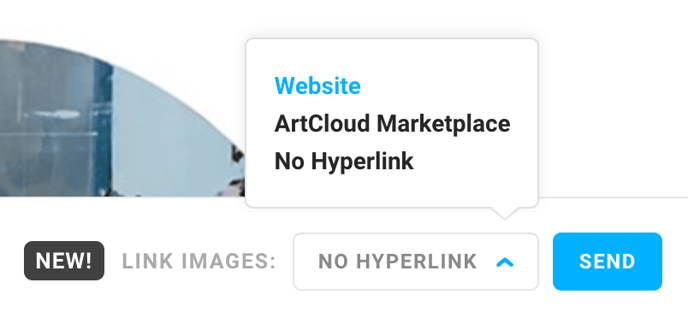
Suggested Readings
- Your Message Activity
- How do I insert an Email Template into a new message?
- How do I create Email Templates?
- Email Domains & Deliverability
