Learn more about the inventory record types
Quick Jump To Guide:
What are the inventory types in ArtCloud?
What fields do all inventory records have?
Artwork inventory records
Jewelry inventory records
Merchandise inventory records
How do I add my inventory in?
Can I show only specific types of inventory on my website pages?
ArtCloud currently supports 3 types of inventory: Artwork, Jewelry, and Merchandise. You can choose the inventory type you need directly on the inventory record. You'll see Artwork as the inventory type default when adding a new inventory record: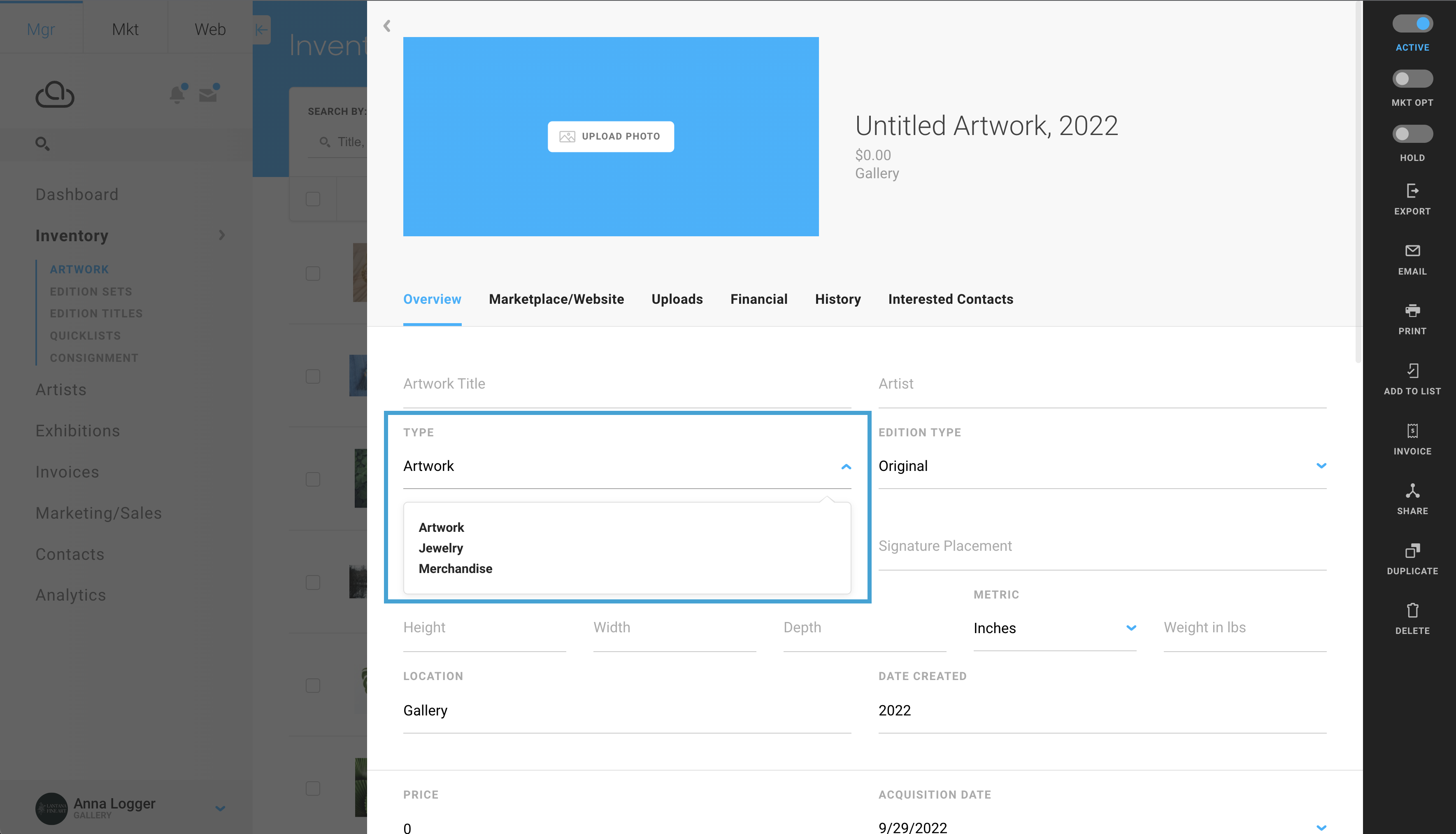
-gif.gif)
All inventory types have the following fields:
- Title
- Artist
- Medium
- Height/Width/Depth/Weight
- Unit measurement (Metric)
- Location
- Date created
- Price
- Acquisition Date
- Inventory number
- SKU number
- Tags
You can also filter your Inventory dashboard by these specific types. Read more about this here.
Artwork inventory records
Artworks are the default inventory type in ArtCloud when adding in inventory. In addition to the fields that all inventory records have, you have the ability to choose an Edition Type (Original, Limited, Unlimited) and Signature Placement.
How can I make an artwork Active or Inactive?
By toggling the Active opt in the top right corner of the record or by toggling the opt "Mark this inventory active in your inventory" down on the record. See reference .gif:-gif.gif)
Jewelry inventory records
In addition to the fields that all inventory records have, Jewelry record types also offer Jewelry Type and Quantity.
Jewelry Types offered:
- Ring
- Necklace
- Bracelet
- Watch
- Earrings
- Cufflinks
- Brooches
- Other
How can I make a jewelry record Active or Inactive?
Jewelry records and Merchandise records work similarly. These record types are considered Active if there is a Quantity of 1 or more available. If there is a Quantity of 0, the work is considered Inactive. You will not see an opt as you see for an Artwork record.
Merchandise inventory records
In addition to the fields that all inventory records have, Merchandise record types also offer Quantity and Signature Placement.
How can I make a merchandise record Active or Inactive?
Jewelry records and Merchandise records work similarly. These record types are considered Active if there is a Quantity of 1 or more available. If there is a Quantity of 0, the work is considered Inactive. You will not see an opt as you see for an Artwork record.
How do I add my inventory in?
You can add inventory into your ArtCloud account in a couple of different ways:
- Directly from the inventory dashboard (in the top right corner of the screen):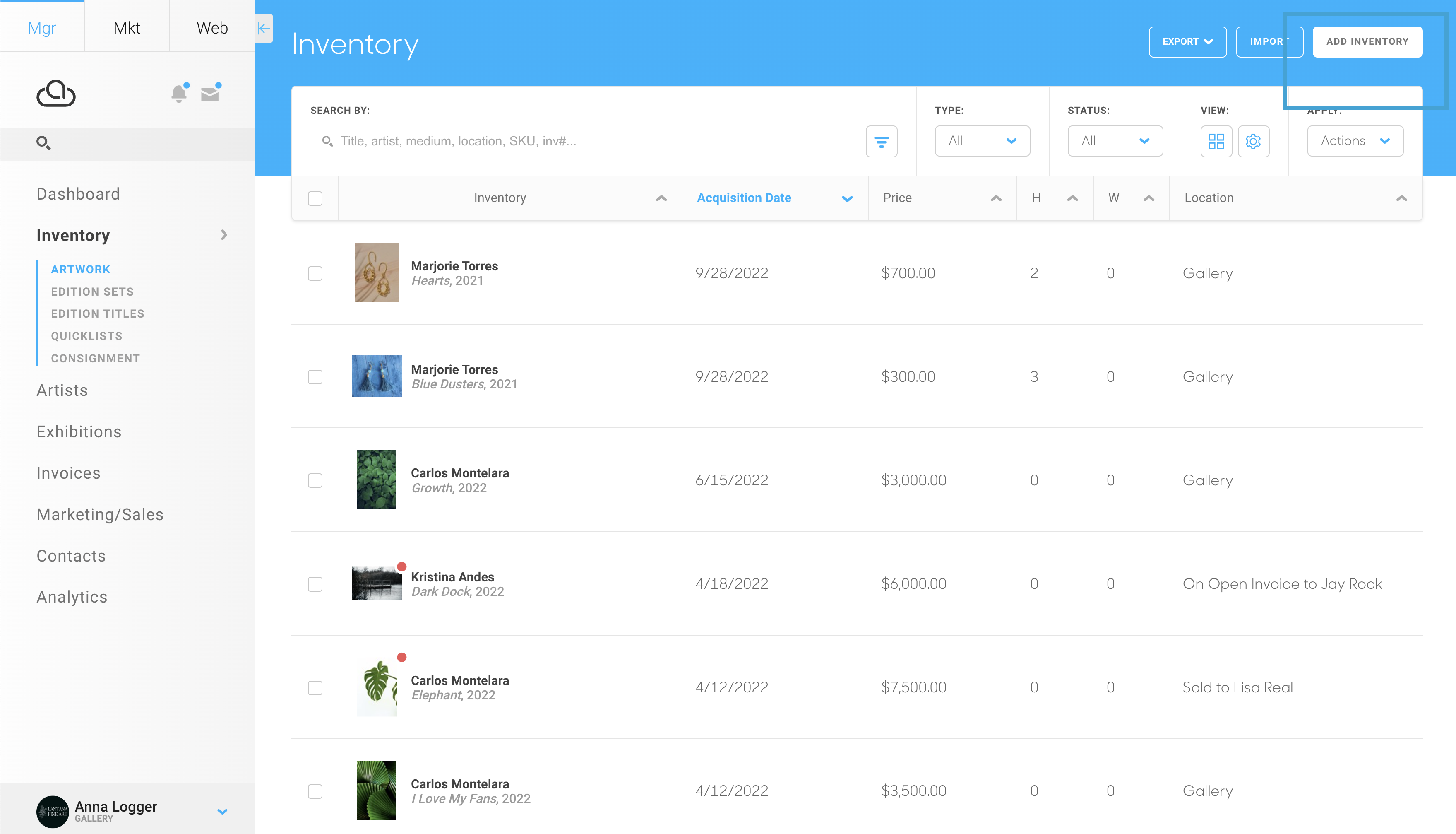
- Directly from the Dashboard view upon logging in: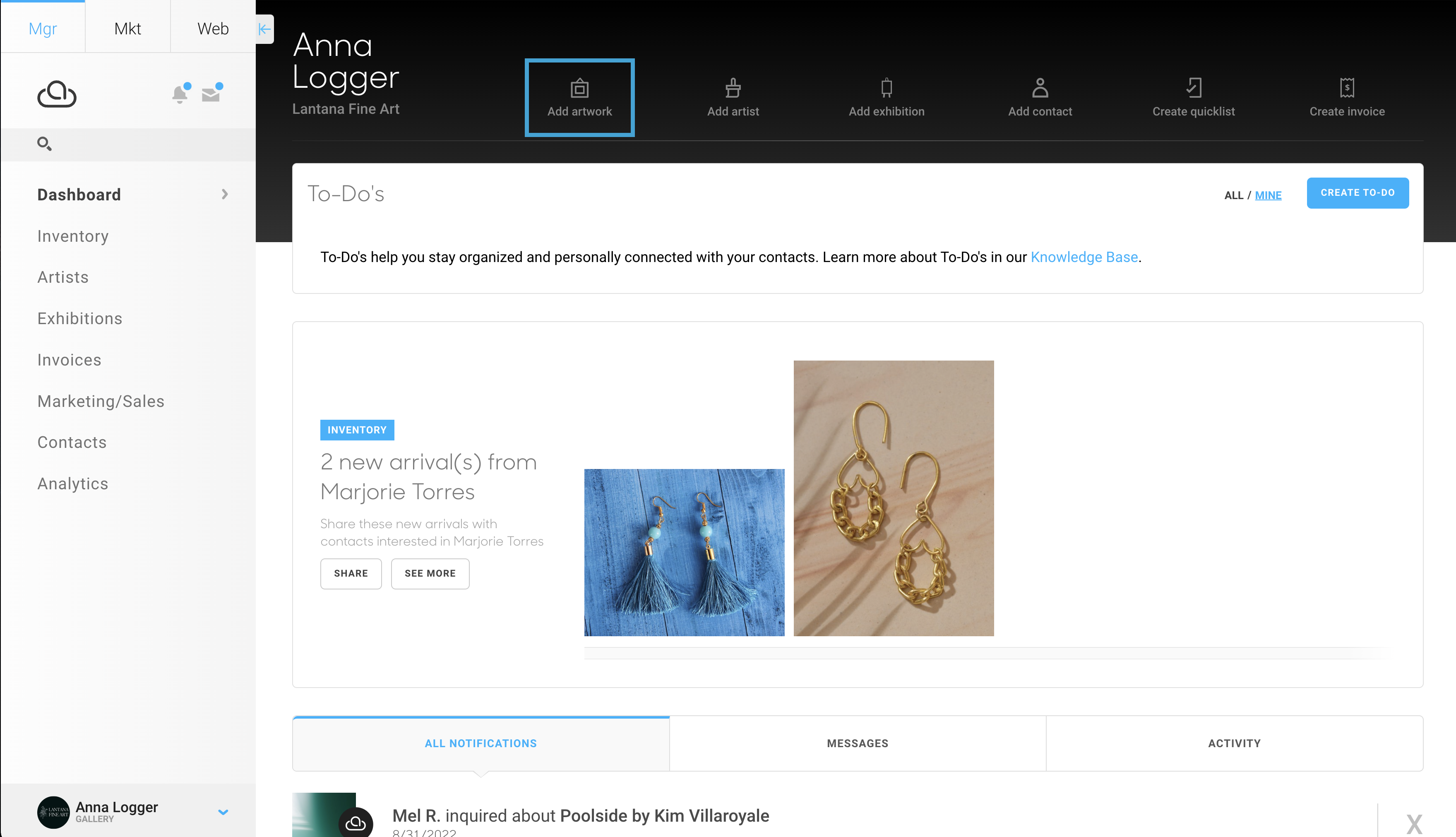
- Through an Inventory Import: you can learn more about importing inventory into your account here.
