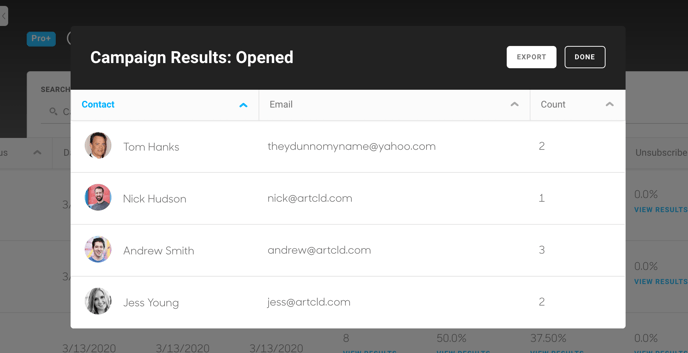- Knowledge Base
- ArtCloud Manager - Marketing/Sales
- Campaigns - Pro+
-
Getting Started with ArtCloud
-
ArtCloud for Artists
-
ArtCloud Manager - Dashboard
-
ArtCloud Manager - Inventory
-
ArtCloud Manager - Artists
-
ArtCloud Manager - Exhibition
-
ArtCloud Manager - Invoices
-
ArtCloud Manager - Logistics & Purchase Orders
-
ArtCloud Manager - Marketing/Sales
-
ArtCloud Manager - Contacts
-
ArtCloud Manager - Analytics
-
Account Settings
-
The ArtCloud Marketplace
-
ArtCloud Website Builder
- Sitebuilder 3.0
- Artist Block Configuration
- Inventory Block Configuration
- Exhibition Block Configuration
- Blocks / Snippets
- Blocks / Snippets - Pro+
- Pages
- Page Templates
- Page Templates - Artist Profile
- Page Templates - Inventory Detail
- Page Templates - Exhibition Detail
- Page Templates - Header
- Page Templates - Footer
- Blog
- Media
- Design
- Settings
- Navigation
- Domains
-
ArtCloud Website Management
-
Privacy and Terms
View helpful Campaign metrics, such as Open Rates, Click rates, etc... - Pro+
Measure your Campaigns' success with helpful metrics
Please note: this is a Pro+ feature for both Artist and Gallery accounts. To see the subscription tiers and what each tier offers, please visit our Features pages: Artists & Gallery.
If you'd like to learn about upgrading your account, please feel free to reach out to Support!
Once your Campaign has been sent, you'll want to know how it performed! You can do so by checking ArtCloud's various Campaign metrics. You can do so by navigating to your Campaigns page and clicking the dropdown in the top-right corner of the page. This will allow you to select to only display Sent Campaigns, as unsent Campaigns do not have metrics.
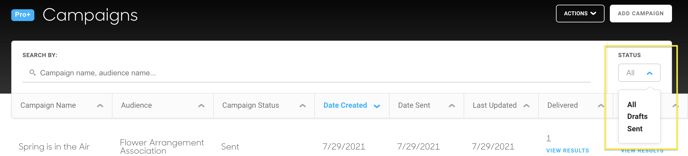
Next, while hovering over the table displaying your Campaigns, scroll to the left with two fingers on your trackpad or Magic Mouse.
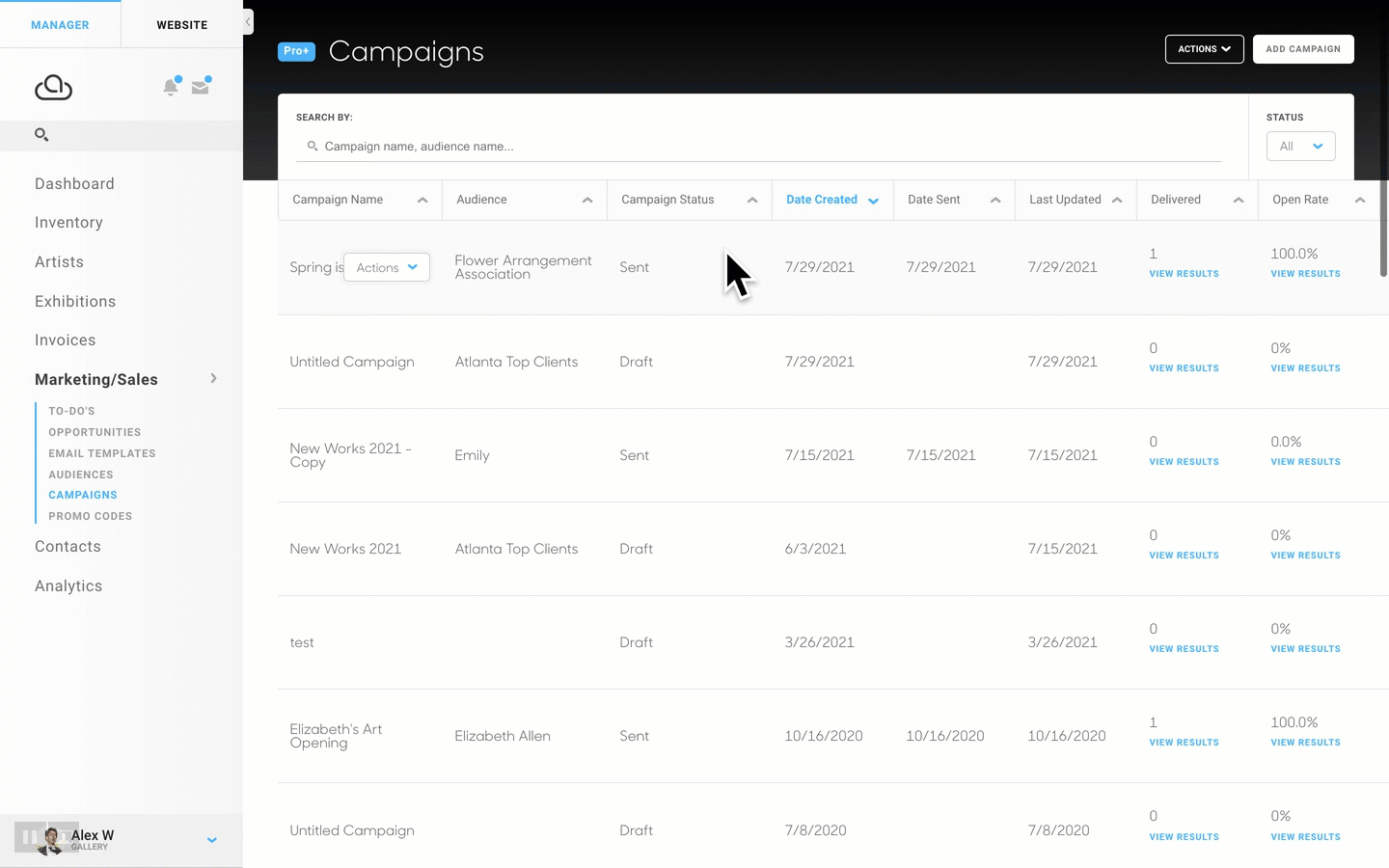
There are 5 metrics to assist you in understanding how your Campaign is performing:
- Delivered - How many Contacts your Campaign was successfully delivered to.
- Open Rate - What percentage of your recipients opened your Campaign email.
- Click Rate - What percentage of your recipients clicked a link in your Campaign.
- Unsubscribe Rate - What percentage of your recipients unsubscribed from email communications from you after receiving your Campaign.
- Bounce Rate - What percentage of your Campaign emails bounced, meaning that they failed to be delivered either due to an improper/inactive email address, or any other reason.
Clicking View Results under any of these metrics will show you what Contacts interacted with your Campaigns.