- Knowledge Base
- ArtCloud Manager - Inventory
- Artwork Dashboard
-
Getting Started with ArtCloud
-
ArtCloud for Artists
-
ArtCloud Manager - Dashboard
-
ArtCloud Manager - Inventory
-
ArtCloud Manager - Artists
-
ArtCloud Manager - Exhibition
-
ArtCloud Manager - Invoices
-
ArtCloud Manager - Logistics & Purchase Orders
-
ArtCloud Manager - Marketing/Sales
-
ArtCloud Manager - Contacts
-
ArtCloud Manager - Analytics
-
Account Settings
-
The ArtCloud Marketplace
-
ArtCloud Website Builder
- Sitebuilder 3.0
- Artist Block Configuration
- Inventory Block Configuration
- Exhibition Block Configuration
- Blocks / Snippets
- Blocks / Snippets - Pro+
- Pages
- Page Templates
- Page Templates - Artist Profile
- Page Templates - Inventory Detail
- Page Templates - Exhibition Detail
- Page Templates - Header
- Page Templates - Footer
- Blog
- Media
- Design
- Settings
- Navigation
- Domains
-
ArtCloud Website Management
-
Privacy and Terms
Use the Type dropdown to filter your Inventory
Quickly find your Artworks, Jewelry, and Merchandise records in your inventory.
We've discussed filtering inventory items with the Friendly Blue Tornado in a previous article, but you can also filter your inventory by it's specific Type.
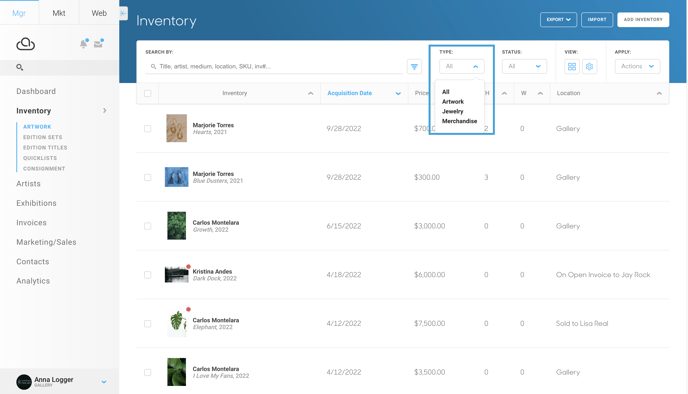
Clicking this dropdown gives you the following options:
All - Sorts records in your Inventory dashboard to display all inventory types.
Artwork - Sorts records in your Inventory dashboard to display only unique Artwork type inventory.
Jewelry - Sorts records in your Inventory dashboard to display only unique Jewelry type inventory.
Merchandise - Sorts records in your Inventory dashboard to display only unique Merchandise type inventory.
When a specific inventory type is chosen with this filter, you will only see works of that Type.
Please note: when using this specific Type filter, the platform will save that filtration the next time you visit your Inventory Dashboard. You may need to remove the specific filter or adjust it back to All.
