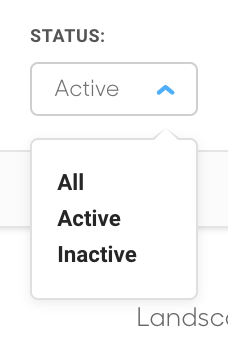- Knowledge Base
- ArtCloud Manager - Inventory
- Artwork Dashboard
-
Getting Started with ArtCloud
-
ArtCloud for Artists
-
ArtCloud Manager - Dashboard
-
ArtCloud Manager - Inventory
-
ArtCloud Manager - Artists
-
ArtCloud Manager - Exhibition
-
ArtCloud Manager - Invoices
-
ArtCloud Manager - Logistics & Purchase Orders
-
ArtCloud Manager - Marketing/Sales
-
ArtCloud Manager - Contacts
-
ArtCloud Manager - Analytics
-
Account Settings
-
The ArtCloud Marketplace
-
ArtCloud Website Builder
- Sitebuilder 3.0
- Artist Block Configuration
- Inventory Block Configuration
- Exhibition Block Configuration
- Blocks / Snippets
- Blocks / Snippets - Pro+
- Pages
- Page Templates
- Page Templates - Artist Profile
- Page Templates - Inventory Detail
- Page Templates - Exhibition Detail
- Page Templates - Header
- Page Templates - Footer
- Blog
- Media
- Design
- Settings
- Navigation
- Domains
-
ArtCloud Website Management
-
Privacy and Terms
Use the Status dropdown to filter Active or Inactive inventory items
Quickly find Active and Inactive inventory records
You can filter your Inventory in ArtCloud via the Status dropdown item. Statuses are broadly defined as the following:
The Active inventory status indicates the work is available for sale, active in the gallery, active for the Artist
The Inactive inventory status indicates the work is not available, on an invoice/sold, or returned to the Artist
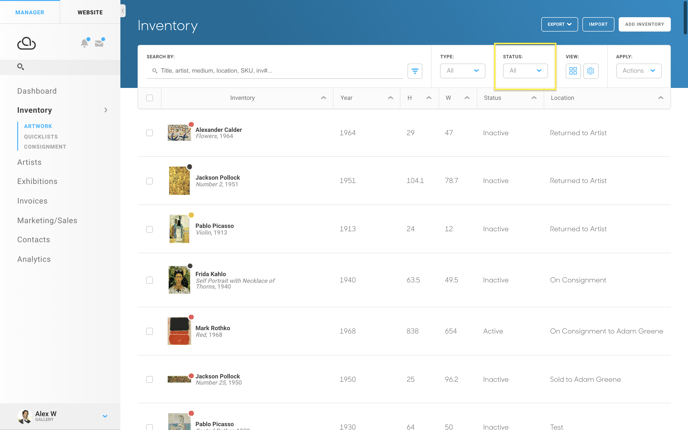
Clicking this dropdown gives you the following options:
All - Sorts the records in your Inventory items table to display all records, no matter the Status. This will show sold works as well.
Active - Sorts the records in your Inventory items table to display only Active records.
Inactive - Sorts the records in your Inventory items table to display only Inactive records.