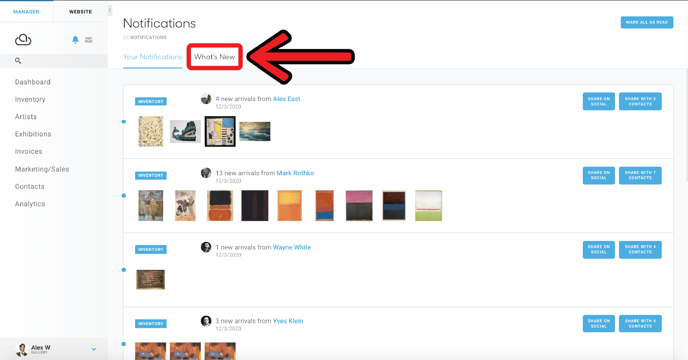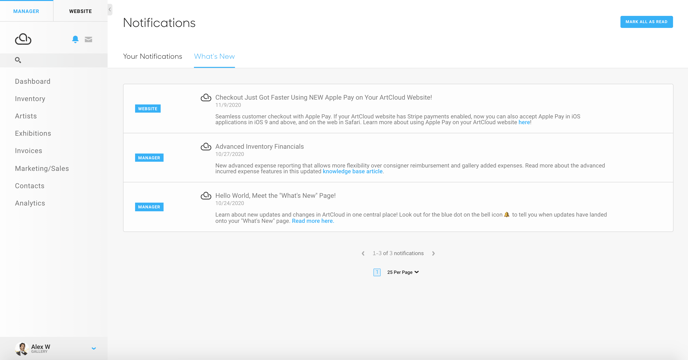- Knowledge Base
- Getting Started with ArtCloud
- Getting Started
-
Getting Started with ArtCloud
-
ArtCloud for Artists
-
ArtCloud Manager - Dashboard
-
ArtCloud Manager - Inventory
-
ArtCloud Manager - Artists
-
ArtCloud Manager - Exhibition
-
ArtCloud Manager - Invoices
-
ArtCloud Manager - Logistics & Purchase Orders
-
ArtCloud Manager - Marketing/Sales
-
ArtCloud Manager - Contacts
-
ArtCloud Manager - Analytics
-
Account Settings
-
The ArtCloud Marketplace
-
ArtCloud Website Builder
- Sitebuilder 3.0
- Artist Block Configuration
- Inventory Block Configuration
- Exhibition Block Configuration
- Blocks / Snippets
- Blocks / Snippets - Pro+
- Pages
- Page Templates
- Page Templates - Artist Profile
- Page Templates - Inventory Detail
- Page Templates - Exhibition Detail
- Page Templates - Header
- Page Templates - Footer
- Blog
- Media
- Design
- Settings
- Navigation
- Domains
-
ArtCloud Website Management
-
Privacy and Terms
Stay updated on new ArtCloud features and changes with the "What's New" page
Be notified of any additions or changes to the ArtCloud platform
ArtCloud is constantly growing and changing to be the best that we can be for our galleries, artists, and collectors! Users can stay up to date with changes on the platform using the What's New tab.
To find the What's New page, first ensure that you are in the ArtCloud Manager side of ArtCloud:
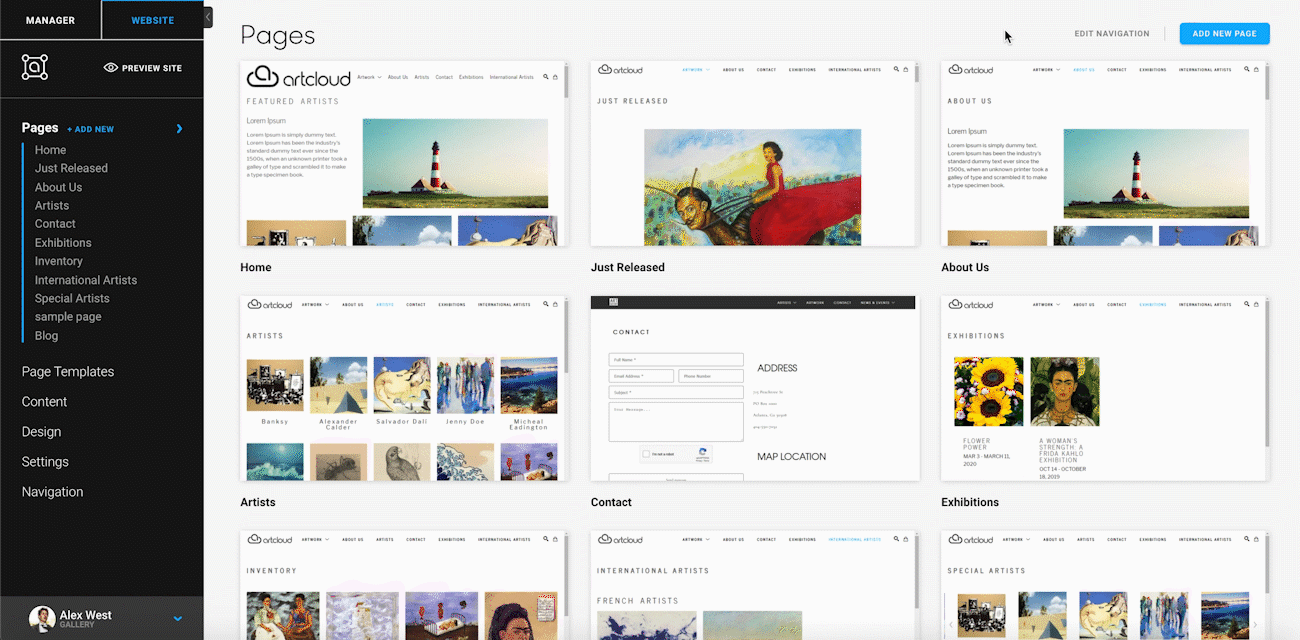
Next, click on the bell icon on the app's navigation to the left of a page...
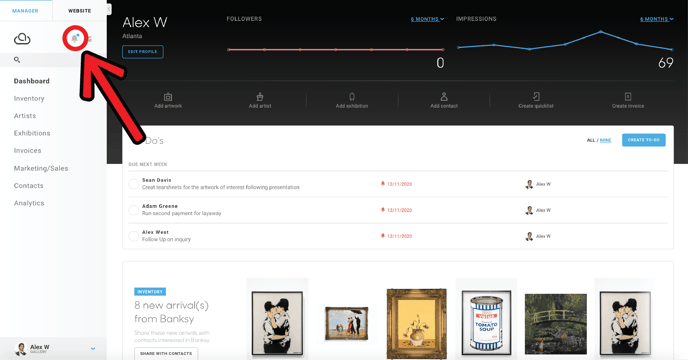
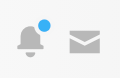
Next, click the What's New tab to see recent updates on the platform and find relevant Knowledge Base articles!