Easily inform Contacts that their Artist Interests have created a new piece.
Quick Jump To Guide:
How do I send out a New Arrivals email?
What happens after I send this New Arrivals email out?
Can I get my New Arrivals message back after I dismiss it?
Who are Interested Contacts?
When a new piece is added by a particular artist, there is a great opportunity for potential sales in notifying their interested contacts.
When you first log into your ArtCloud Manager account, you may notice a notification on the Dashboard like the following:
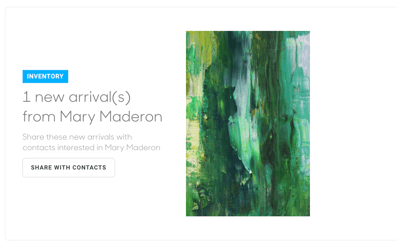
This notification displays your most recently added inventory. It will stay on this Dashboard view for up to 2 weeks unless new inventory is added.
However, if you add additional artworks within this 2 week window, you can see the past artworks you've uploaded in order to share on social or email to interested Contacts through the New Arrivals tab under Marketing/Sales.-gif.gif)
How do I send out a New Arrivals email?
On the New Arrivals view, you will see all of the Unsent New Arrivals. You can send the New Arrivals email using the Actions drop down menu next to the Artist's name.
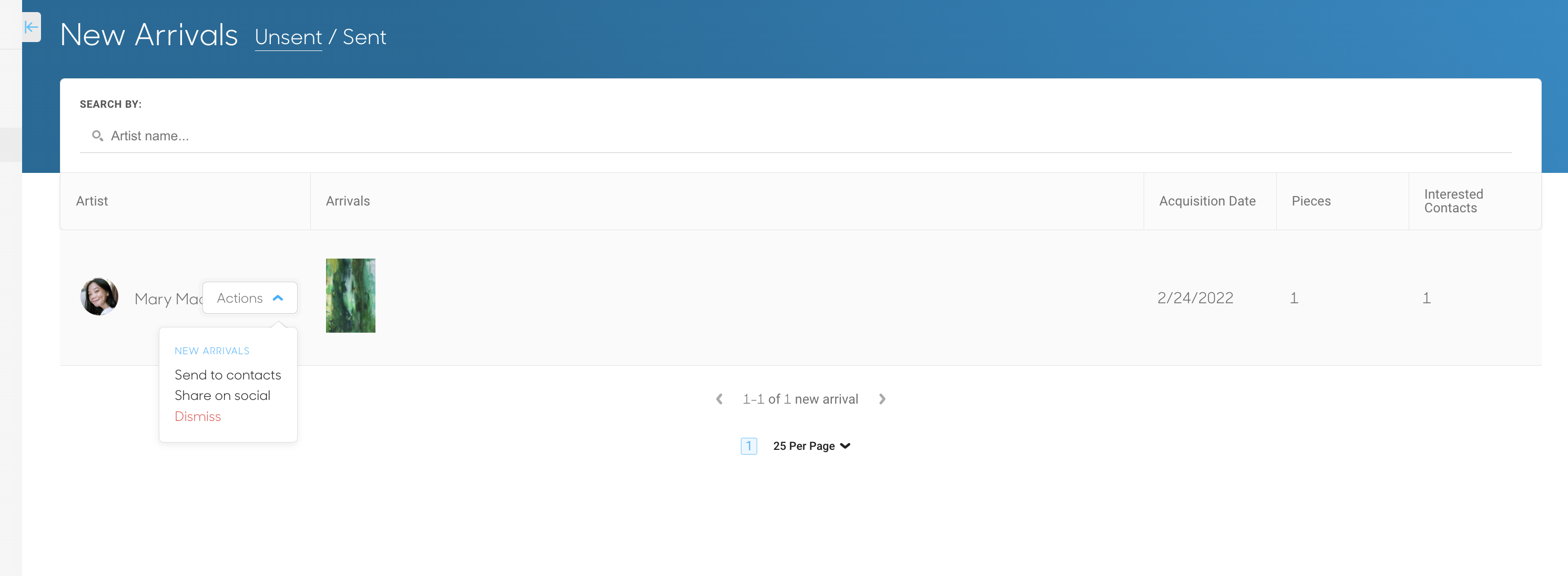
NOTE: These lists in the Unsent tab display artwork that have been uploaded within the last 2 weeks. Once outside of that 2 week window from when the works were uploaded into the account, the artworks in each upload batch will go away based on that date. In order to send Campaigns or mass emails to artist interests, you'll need ArtCloud Manager Pro+'s Campaign feature to do so.
NOTE: All images included in your inventory's Uploads tab will appear in the email that is sent out to clients as well.
What happens after I send this New Arrival email out?
Once you've sent this New Arrival to Interested Contacts, you'll see email metrics on the Sent tab of New Arrivals that will help inform you of which Interested Contact Opened the email or Clicked into the email.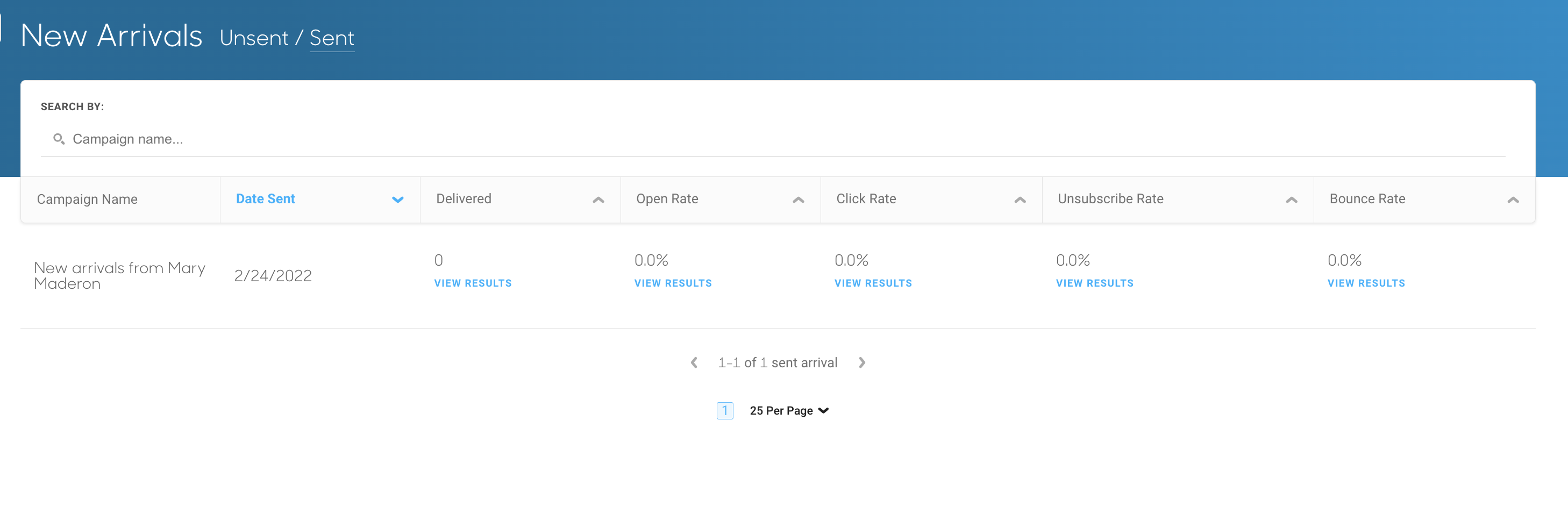
Can I get my New Arrivals message back after I dismiss it?
If you dismiss a New Arrivals message in the Unsent tab, unfortunately, you will not be able to retrieve it since these lists of inventory are meant to be temporary. You can certainly send a message to Interested Contacts (as long as that list is under 100 Contacts) or you can send them a Campaign.
The same will apply if you're trying to send a list of works through New Arrivals outside of the 2 week window from when the list of works was uploaded. These lists of inventory will be removed from Unsent if they are not sent out within 2 weeks of their upload date.
Who are Interested Contacts?
Contacts who have purchased from that specific artist, inquired about a work by that specific artist or have been manually added as an Artist's Interested Contact on the Artist's record are considered Interested Contacts.
