Control the way your logo appears in Campaign messages.
Please note: this is a Pro+ feature for both Artist and Gallery accounts. To see the subscription tiers and what each tier offers, please visit our Features pages: Artists & Gallery.
If you'd like to learn about upgrading your account, please feel free to reach out to Support!
Quick Jump To Guide:
How do I add in my logo to my Campaign?
How can I change the logo that has populated?
How can I resize my logo in my Campaign?
I don't see my logo auto-populate. Where can I add this?
When creating a new Campaign, a logo block will already be populated in the Campaign build on the Message tab. You can change the logo image displayed here, adjust the size, or add your logo in Account Settings to populate here consistently.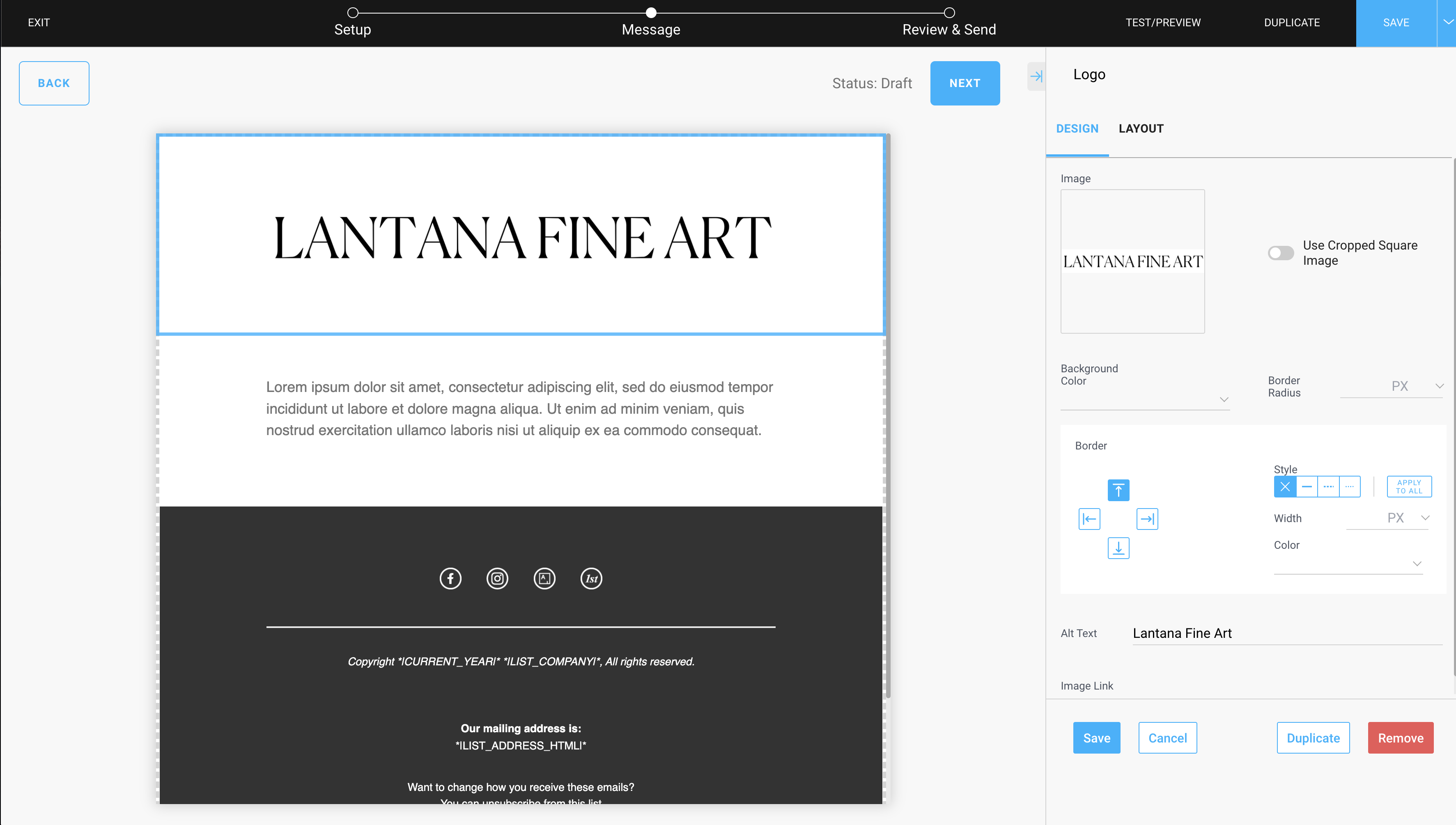
The logo that appears at the top of your Campaign email will be the exact size and dimensions as the source file that you upload.
How can I change the logo that has populated?
You can change the default logo that populates in your Campaign by uploading a new image file. If you click on the image block, you can choose an image from your local file storage or drag and drop your new image file into this Image uploading field:-gif.gif)
How can I resize my logo in my Campaign?
You can resize the logo that displays in your Campaign by clicking into the Logo block and navigating to the Layout tab:-gif.gif)
You can adjust the padding values on the Logo block in order to resize your logo in the Campaign:-gif.gif)
Make sure to make padding adjustments evenly to keep your logo centered.
I don't see my logo auto-populate. Where can I add this?
If your logo does not auto-populate into the Campaign, make sure to add your logo into your Account Settings!
1. Click on your name or the account name in the bottom left corner from your Manager view: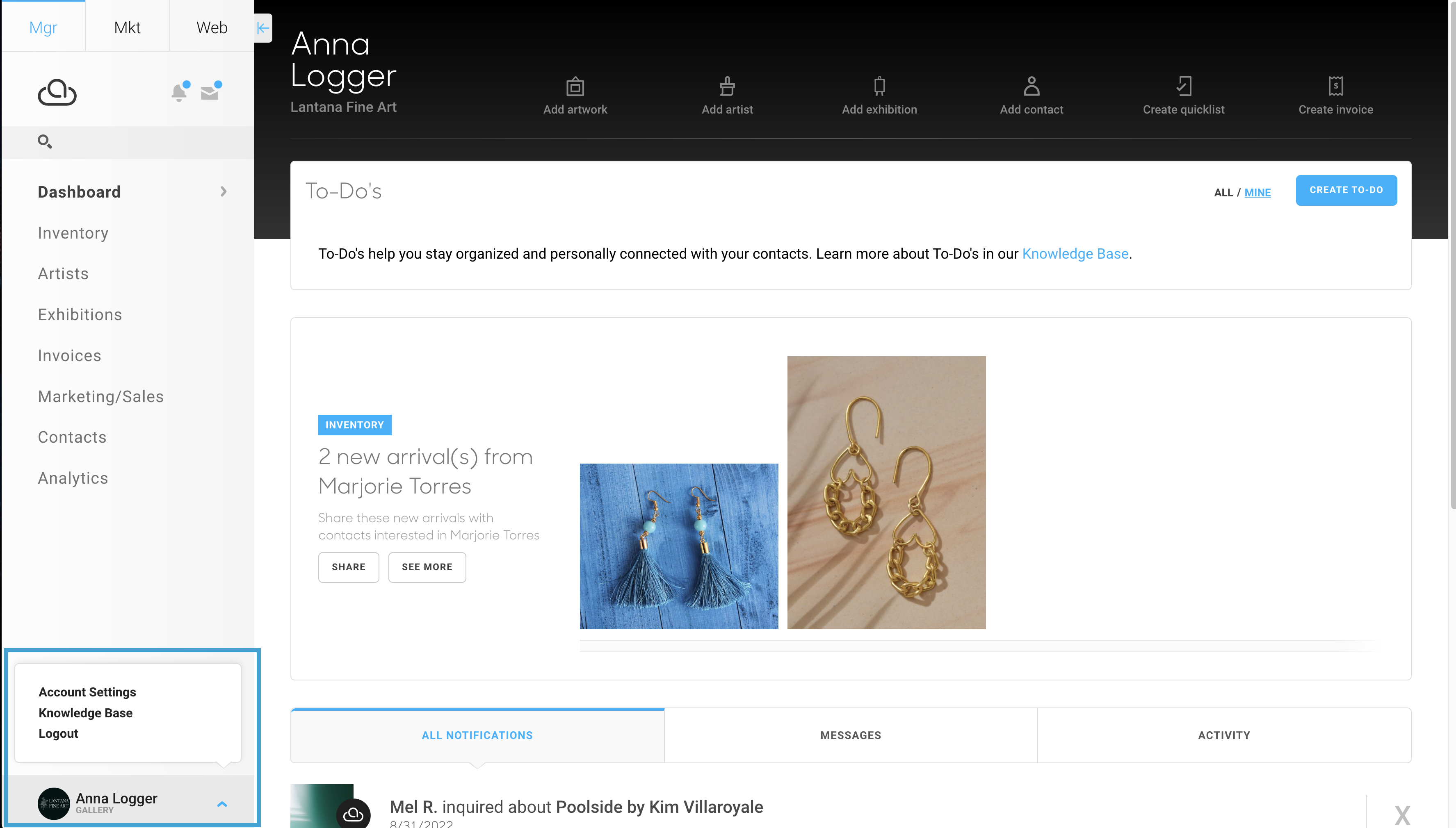
2. Navigate to the Configuration tab, then the Campaigns tab. You can drag and drop your logo file into the Campaign Logo field or click on the field to choose from your local file storage on your device: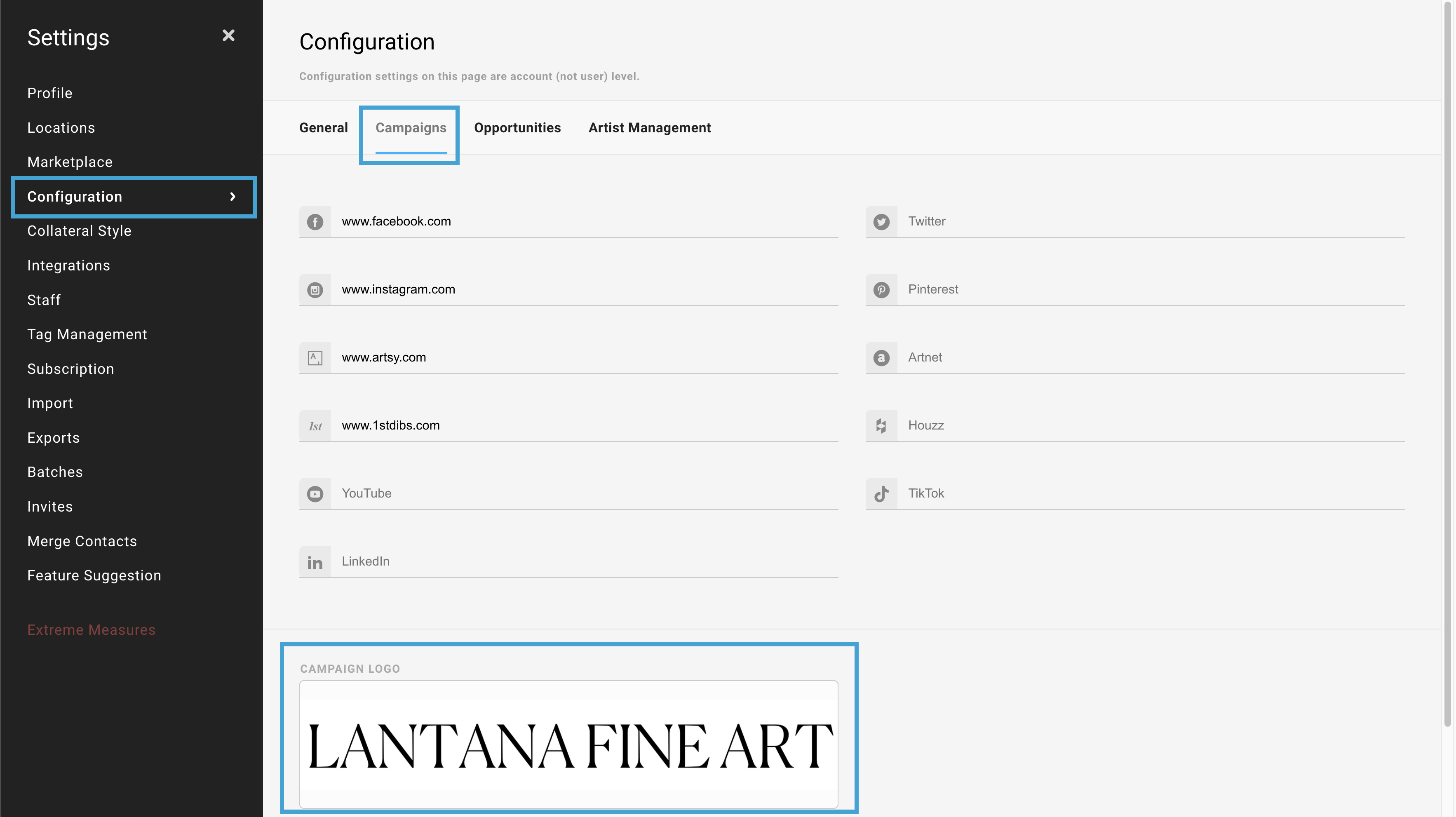
Please note: This new uploaded logo file will only be used in Campaigns and will not affect any other collateral. In addition, any changes to the logo here will not be retroactive. You will see this logo auto-populate in Campaigns going forward.
