- Knowledge Base
- ArtCloud Manager - Artists
- Artist Record - Consignment
-
Getting Started with ArtCloud
-
ArtCloud for Artists
-
ArtCloud Manager - Dashboard
-
ArtCloud Manager - Inventory
-
ArtCloud Manager - Artists
-
ArtCloud Manager - Exhibition
-
ArtCloud Manager - Invoices
-
ArtCloud Manager - Logistics & Purchase Orders
-
ArtCloud Manager - Marketing/Sales
-
ArtCloud Manager - Contacts
-
ArtCloud Manager - Analytics
-
Account Settings
-
The ArtCloud Marketplace
-
ArtCloud Website Builder
- Sitebuilder 3.0
- Artist Block Configuration
- Inventory Block Configuration
- Exhibition Block Configuration
- Blocks / Snippets
- Blocks / Snippets - Pro+
- Pages
- Page Templates
- Page Templates - Artist Profile
- Page Templates - Inventory Detail
- Page Templates - Exhibition Detail
- Page Templates - Header
- Page Templates - Footer
- Blog
- Media
- Design
- Settings
- Navigation
- Domains
-
ArtCloud Website Management
-
Privacy and Terms
How do I set Consignment costs for Artists?
Set default Consignment costs for Artists and their works
Quick Jump To Guide:
How can I view or change an Artist's Consignment rate?
Do I need to add this rate to all of the Artist's works?
Will my newly edited rate take effect on all of the Artist's works?
Good news! ArtCloud already takes care of this for you. Each Artist record that gets created, either manually or through an inventory import, automatically defaults to a 50% Consignment Cost.
How can I view or change an Artist's Consignment rate?
You can edit or adjust this Consignment Cost rate directly on the Artist's record under the Consignment tab.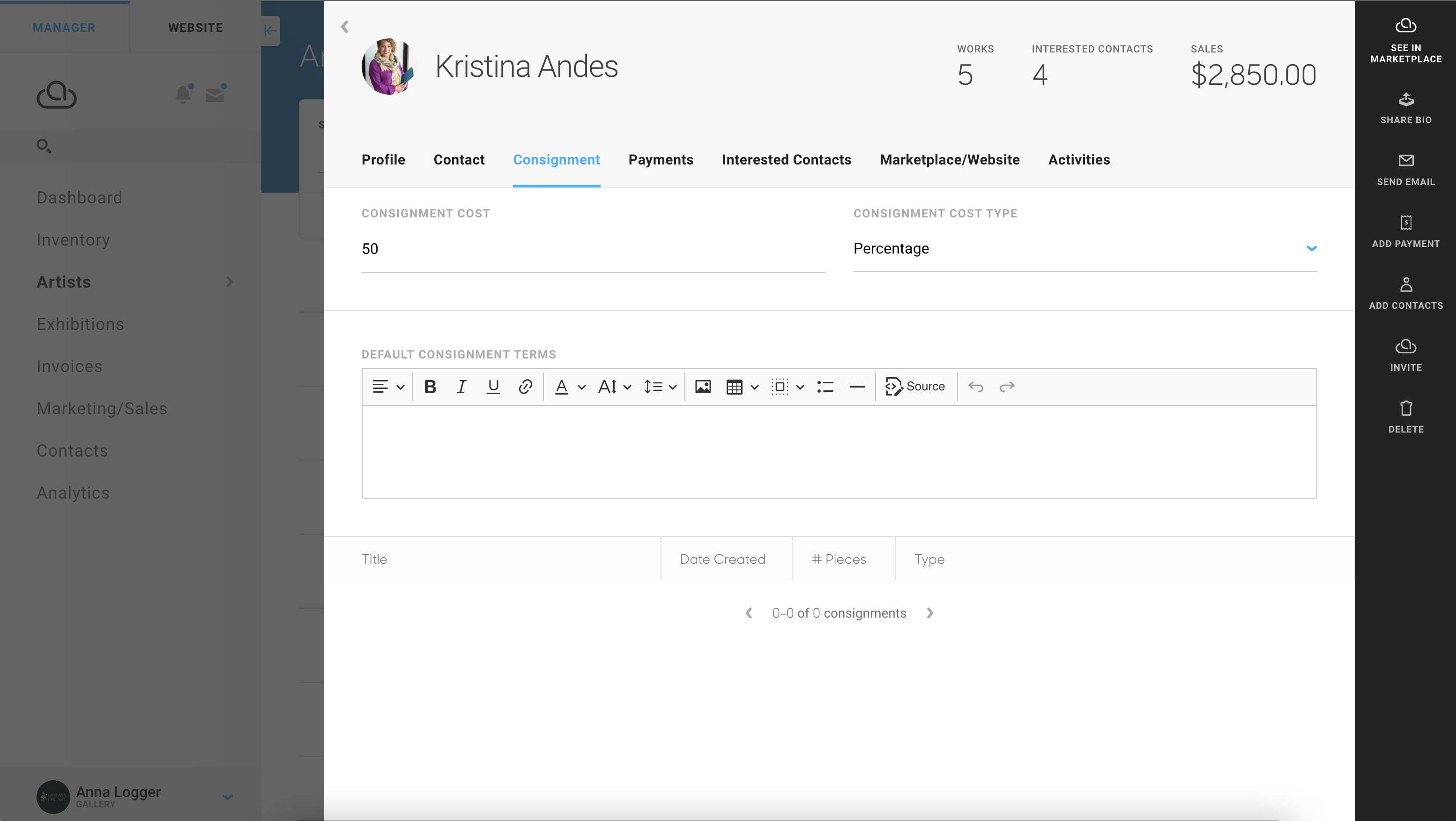
There are two Cost types that ArtCloud offers: percentage or amount. Based on the Gallery/Artist Consignment terms, you can adjust this with the drop down menu under Consignment Cost type:
-gif.gif)
Do I need to add this rate to all of the Artist's works?
ArtCloud places the Consignment percentage or amount set on the Artist's record on each inventory record that has that Artist associated. For example, I've set the Consignment amount on Kristina's artist record at flat $2,000 rate.
When I go to add new inventory for Kristina Andes, we'll see this $2,000 Consignment amount set on the Inventory record under Financial:
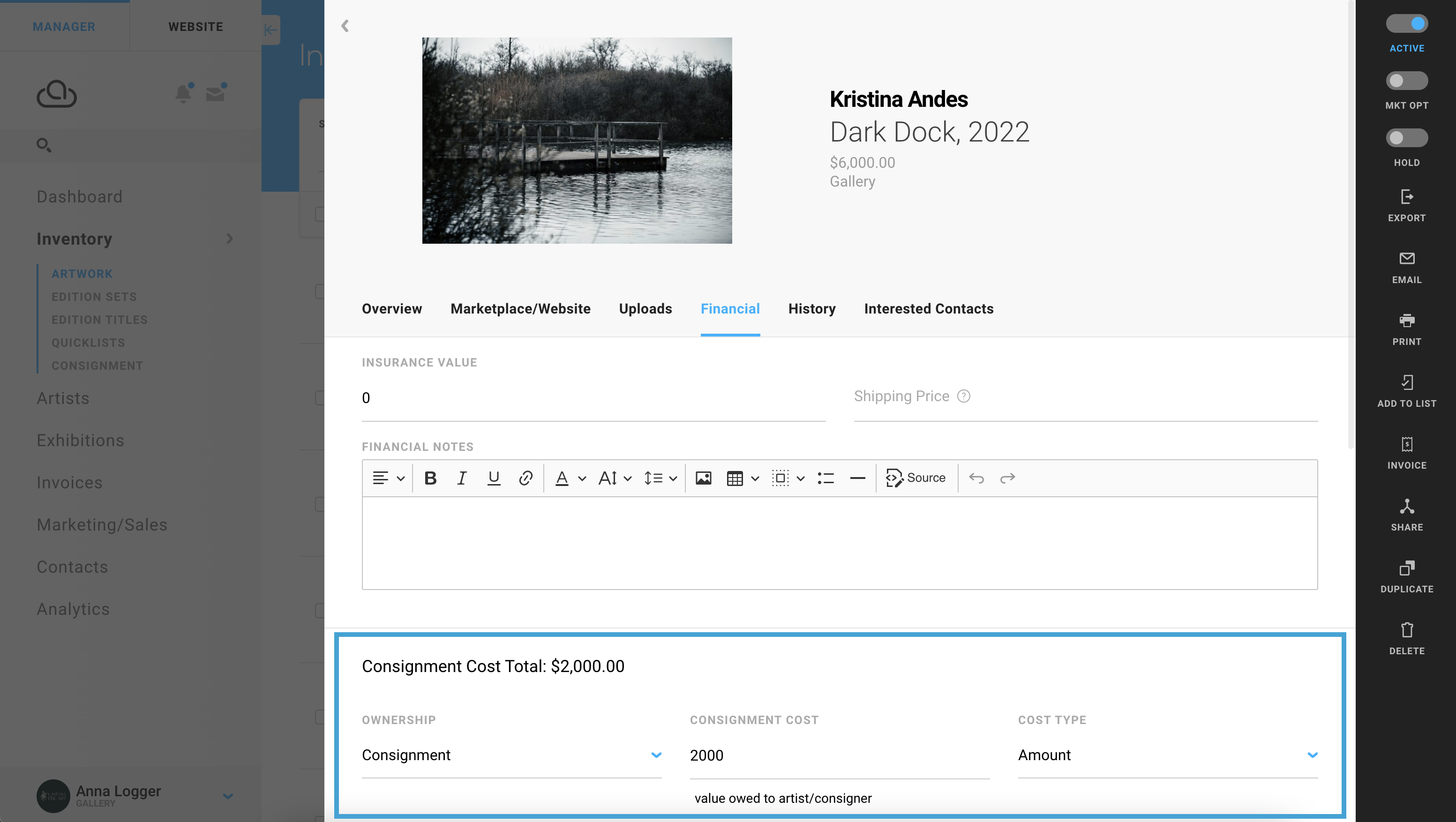
Please note: the platform does not perform Consignment Cost edits retroactively. If a Consignment Cost amount is edited on the Artist's record, the change will take effect for all future artworks added or imported into the account.
If you need to edit inventory that already exists in the account, please make sure to Batch Edit the Artist's historical inventory records.
