What's the difference between my standard video URL and the embed?
Quick Jump To Guide:
What's the difference between Video URLs and Video embeds? Why does it even matter?
How do I find the embed link from my YouTube video?
How do I find the embed link from my Vimeo video?
How do I add the embed link to my website?
What does "video hosting" mean? Does ArtCloud host videos?
When you try to add your video into your Blog post or your Media post, you'll want to make sure to add the embed video link, not the video URL.
What's the difference between Video URLs and Video embeds? Why does it even matter?
Video URLs (you know, the link in the search bar that you copy and paste when you want to share a video) are links to see the videos on their video hosts (like YouTube or Vimeo). Linking will take the visitor to the site where the video is hosted.
Video embeds are specific links built that allow you to share the actual video in the Website Builder, not solely link it to YouTube or Vimeo. Embedding stores the video locally so that your visitor does not need to go to the host site (YouTube or Vimeo).
They are very different, and in order to get a video to display on your Website via Blogs or Media, you will need to grab the Embed link, not the Video URL.
How do I find the embed link from my YouTube video?
Once you've navigated to your YouTube video via it's Video URL [in our example here, we're using our ArtCloud Manager Pro+ Campaigns Introduction video hosted on YouTube] you can find the Embed link by clicking on Share button towards the bottom right of the video:
-gif.gif)
You'll notice a long code that starts with <iframe. You'll want to copy this entire code. You can do this by either clicking on the code and copying or use the Copy button at the bottom right of this pop-up screen. You can see us click on Copy in the .GIF above.
How do I find the embed link from my Vimeo video?
Grabbing the embed link from Vimeo is very similar to grabbing the embed link from Youtube. Once you've navigated to your Vimeo URL link, you'll click on the Share button at the top of the Video's description..gif?width=688&name=2022-02-16_11-13-19%20(1).gif)
Just like with YouTube, you'll notice a long code that starts with <iframe. You'll want to copy this entire code. You can do this by clicking on the code and copying. You can see us right-click on the code and copy in the .GIF above.
How do I add the embed link to my Website?
Once you've copied your embed code, you'll see something like this when you paste this code:
<iframe width="560" height="315" src="https://www.youtube.com/embed/pdqXre1403g" title="YouTube video player" frameborder="0" allow="accelerometer; autoplay; clipboard-write; encrypted-media; gyroscope; picture-in-picture" allowfullscreen></iframe>
This is the entire code, but we only need 1 portion from it to place in the Video block on our Blog or Media post:
https://www.youtube.com/embed/pdqXre1403g
We know this code looks very similar to our video URL, but it's important to make sure to have that /embed/ portion in your link.
Once we've separated this embed link from our code, we can now place it in our Media Post or Blog Post via the Video block:
.gif?width=688&name=2022-02-16_10-55-11%20(1).gif)
Now we'll see that video hosted wherever we have a Media block set up on our Website (or the About page in this scenario):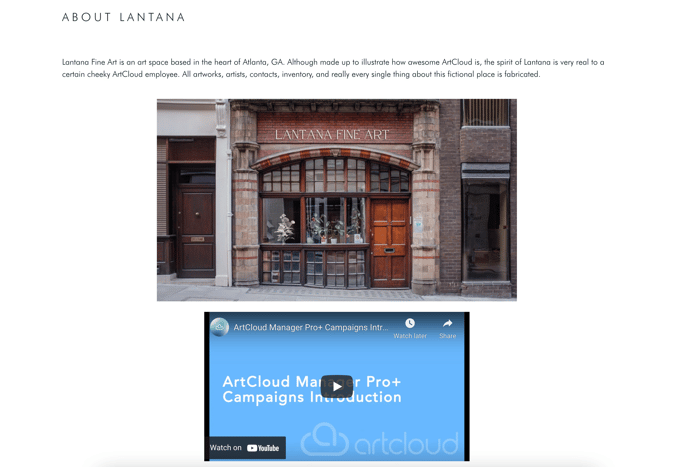
What does "video hosting" mean? Does ArtCloud host videos?
What does "video hosting" mean?
Video hosting is the concept of uploading your video content to be able to distribute it online. There are countless third-party video hosting services, like YouTube, Vimeo, Wistia, and more.
They all serve the same basic function—you upload your content to their site, they host the video on their server, and you use an embed code or link to insert the video content elsewhere, like on your own website. Viewers can also access the video directly on the third-party site if they’re searching there instead.
At this time, ArtCloud does not host videos. If you have a video file you would like to share on your website, you will need to upload this video to a Host first, like YouTube or Vimeo, and then grab the embed link to place on your website.
