-
Getting Started with ArtCloud
-
ArtCloud for Artists
-
ArtCloud Manager - Dashboard
-
ArtCloud Manager - Inventory
-
ArtCloud Manager - Artists
-
ArtCloud Manager - Exhibition
-
ArtCloud Manager - Invoices
-
ArtCloud Manager - Logistics & Purchase Orders
-
ArtCloud Manager - Marketing/Sales
-
ArtCloud Manager - Contacts
-
ArtCloud Manager - Analytics
-
Account Settings
-
The ArtCloud Marketplace
-
ArtCloud Website Builder
- Sitebuilder 3.0
- Artist Block Configuration
- Inventory Block Configuration
- Exhibition Block Configuration
- Blocks / Snippets
- Blocks / Snippets - Pro+
- Pages
- Page Templates
- Page Templates - Artist Profile
- Page Templates - Inventory Detail
- Page Templates - Exhibition Detail
- Page Templates - Header
- Page Templates - Footer
- Blog
- Media
- Design
- Settings
- Navigation
- Domains
-
ArtCloud Website Management
-
Privacy and Terms
Edition Titles Dashboard
What are Edition Titles and how can I see my Edition Sets?
Quick Jump To Guide:
Editions Title Dashboard
Where can I see my Editions Sets?
How do I add an Edition Title?
We've added the Edition Titles feature in platform to assist in organizing Edition Sets by the same artist. This is extremely helpful for those of us who need to display Edition Sets as one whole set on the website or Marketplace. This will also assist in cleaning up repetitive images of Edition records, placing them all under one image.
Edition Titles Dashboard
You can see the Edition Title Dashboard once you click on Edition Titles. There is a small BETA flag link next to Editions Titles, and this will take you to an educational Knowledge Base article about how Edition Titles and Edition Sets are functioning. You can visit that article here.
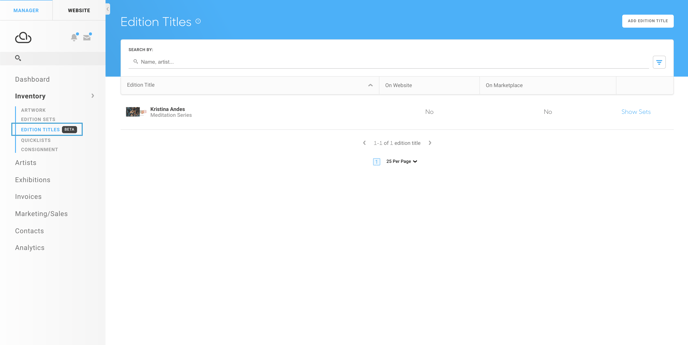
You can see on this Dashboard the actual Edition Sets included in that Title and whether the Title and the works in that Title are on the Website or Marketplace:
-gif.gif)
There is also an Actions drop down menu if you hover over the Edition Title that will allow you to Edit the information on the Edition Title or Delete the Edition Title.-gif.gif)
Where can I see my Edition Sets?
You can get to your entire list of Edition Sets from the Edition Set tab under Inventory.
-gif.gif)
How do I add an Edition Title?
Once on your Edition Title Dashboard, you can add a new Edition Title by clicking on the Add Edition Title button in the top right corner.
Please Note: Edition Titles are based on Artist. You will need to add an Artist to your Edition Title first in order to add Sets by that artist to that Title. The platform will display all works by that Artist for you to choose what to include in the Title.
-gif.gif)
