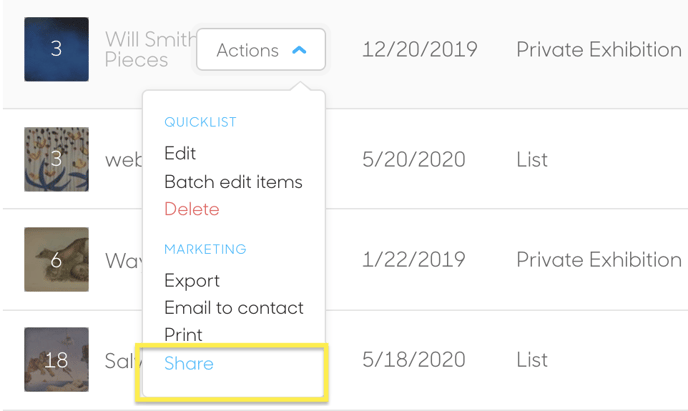Take your clients' gallery experience to the next level with private exhibitions
When clients stop by the gallery or express interest in certain artwork, provide them with curated lists and give them a way to virtually experience those pieces with a private exhibition.
How curated lists and private exhibitions create a next-level customer experience
When it comes to selling anything these days, people want and expect a personalized experience and a greater level of interaction with the items they're thinking about buying. Think of logging into your Amazon account and seeing curated recommendations based on your browsing and purchase history, and then being able to see multiple images of the items and zoom in for a closer view.
This is the experience your clients have come to want - and expect - when shopping for anything, whether it's clothes, electronics, or art.
With curated lists and private exhibitions, you set your gallery apart from others through a superior customer service experience.
Step 1: Create a private exhibition of curated work for your client
To get started, head over to the Quicklists section and create a new list. Be sure to set the type to Private Exhibition.
We recommend including the client's name in the title so you can easily search for the list in the future. ArtCloud automatically records the date the list was created for future reference.
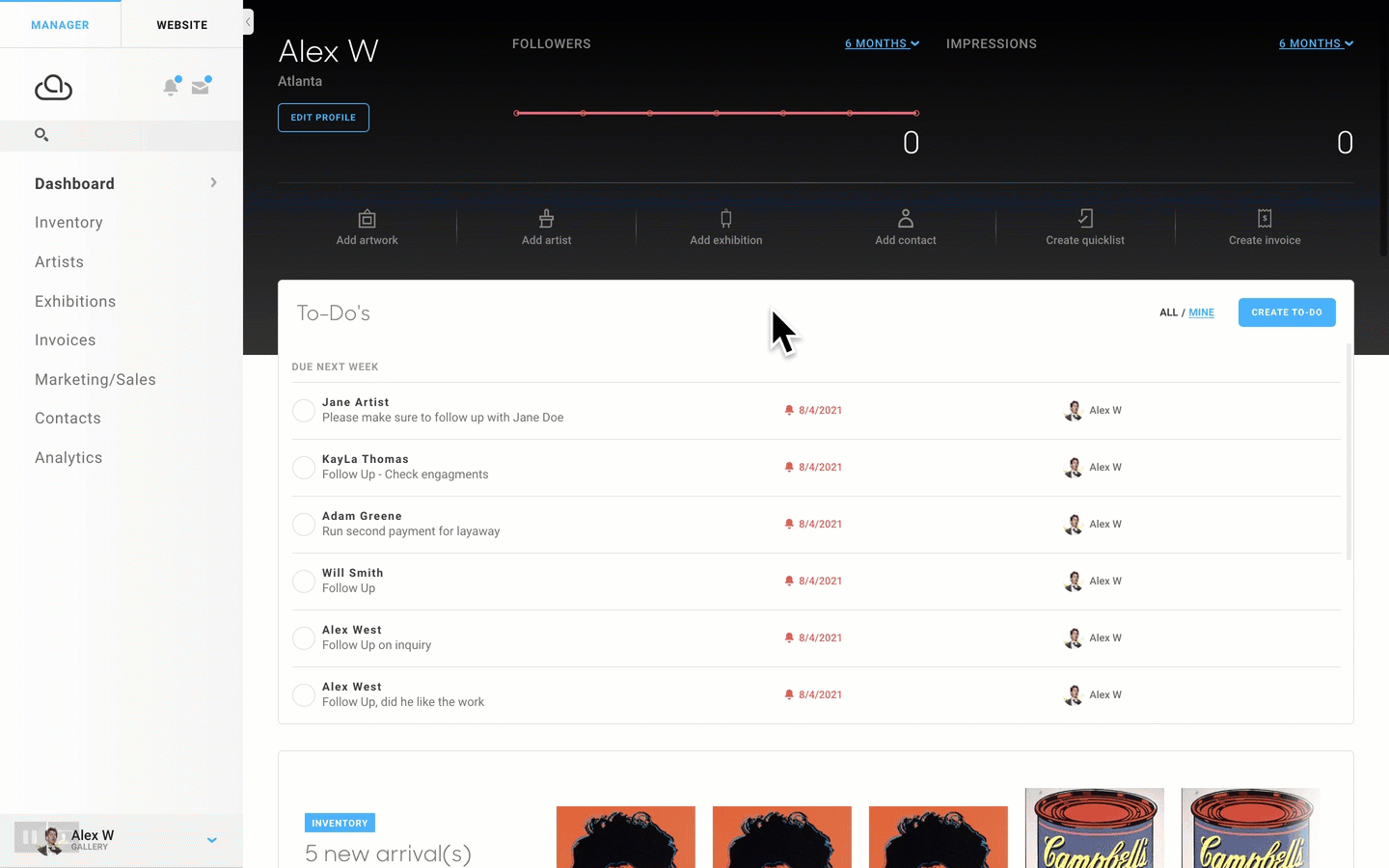
Step 2: Add artwork
Next, head to the Artwork tab and select the pieces you want to include in the list. Unless the customer specifically requests it, we recommend limiting the number of pieces in the list to no more than 12-15 so your clients don't get overwhelmed. It's better to focus their attention on fewer pieces than to provide far too many options.
We also recommend rearranging the order of the artwork in the list to create a nice flow and viewing experience for the client.
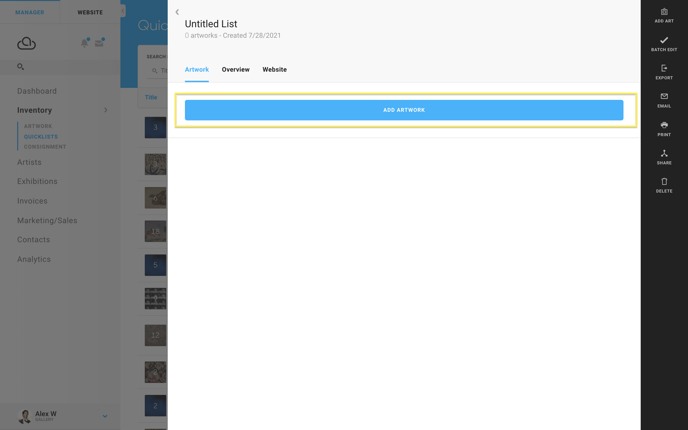
Step 3: Share the list of artwork with your client in different ways
Now that you've got your curated list, you can share it with your client in a number of different ways.
- Send a tearsheet: clients love the big, beautiful artwork images they receive in tearsheets. You can either export a PDF or email the tearsheet to your client directly from your ArtCloud account.
- Share a link to your client's private exhibition: move beyond tearsheets and give your clients a more interactive, virtual experience with their curated list. Hover over the list and under the Actions menu, select Share. ArtCloud will then generate a private URL you can share with your client.